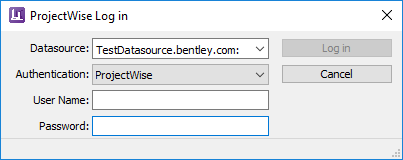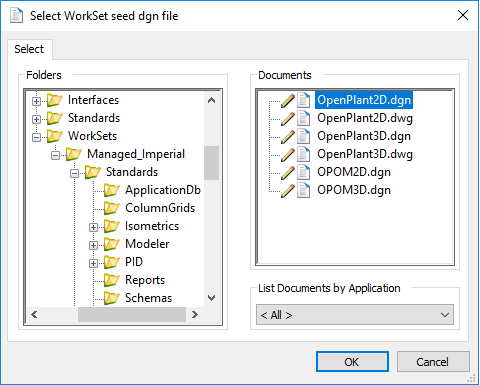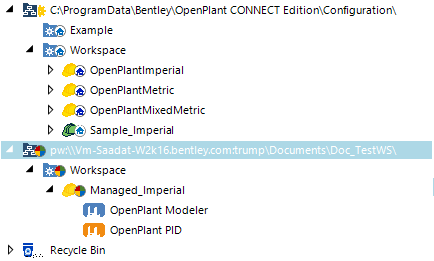Add a Managed WorkSet
This option allows
you to add a Managed WorkSet from a
ProjectWise datasource to the Navigation Tree,
therefore providing the ability to configure settings for the projects within
the Managed WorkSet using
OpenPlant Project Administrator.
Accessed from the Configuration Ribbon > WorkSet Tool Group
- Click the Add icon from the WorkSet tool group.
- In the ProjectWise Login dialog, enter the name of the Datasource and login credentials.
- Click Log in to continue.
- In the following dialog, select the ProjectWise WorkSet to add to OpenPlant Project Administrator and select the Seed file..
-
Click
OK to add the WorkSet to the
OpenPlant Project Administrator.
The following dialog shows the export
progress:
Once complete, the WorkSet will be added to the navigation tree as shown: